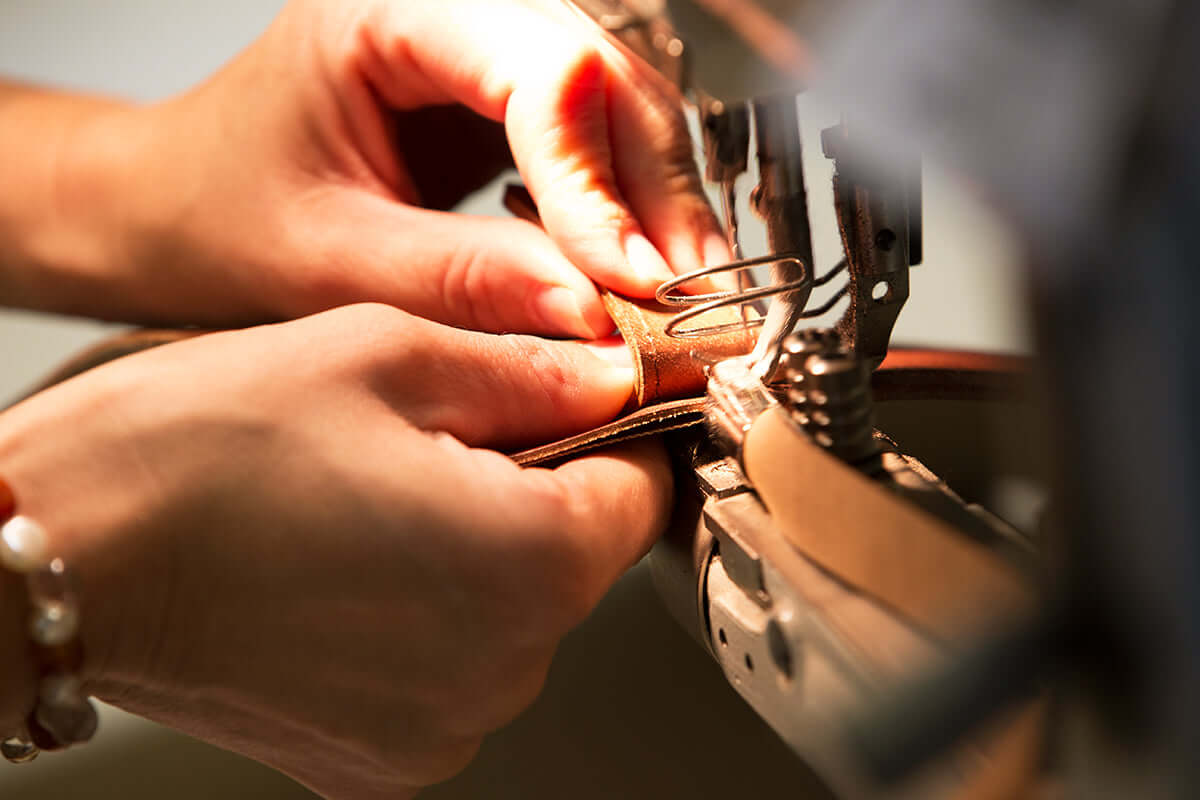Editing tips for more dynamic landscape photos
Hardly any other motif is as impressive as landscapes and few are as difficult to capture. We want to capture the depth of the landscape, as well as movement and contrast. Dynamic images create drama by maximizing the difference between brightness and shadow. They are characterized by vibrant colors and a harmonious overall composition. Foreground elements create a three-dimensional effect and the transition between sharp elements such as rocks and soft walls of mist creates additional interest. If you master this, you can put the viewer right in the middle of the scene. However, post-processing is often essential for this to work and for the appeal of a landscape to emerge clearly.
Why is image editing necessary in landscape photography?
Even the most carefully selected subject may not be completely convincing when it comes to photographing landscapes. If you work in RAW format and therefore with raw images, you will typically get results with less pronounced contrasts. The images look flat and therefore lack the plasticity that is so important in landscape photography. As a rule, you can therefore not simply leave the RAW images unprocessed. However, RAW is still the right choice because the photographer has all the image information available and all the editing options. Now it's time to look at parameters such as luminance, saturation or image sharpness and help out here with photo editing.
For optimum source material: Split the image into several layers
In landscape photography, the spatial component comes first. Professionals therefore like to divide their images into foreground, middle section and background. This avoids the problem that a landscape with immense depth can appear two-dimensional in a photo and therefore much less interesting visually. It is also possible that an image that appears flat appears chaotic and overloaded because there is no spatial staggering. Visual guidance is much more important here.
This is how you can divide up the image: Place striking elements such as trees or rocks in the foreground. Design the middle section as the main motif and capture a lake or bridge here, for example. Add the sky, clouds or elongated mountain formations in the background. They round off the picture and give it depth.
Adjust luminance for more vivid images
We can use luminance to control the brightness of individual colors or certain areas of the image. For example, if you want to make image content such as the sky or water appear richer and more dramatic, you can reduce the luminance of the blue tones. This also works with trees or meadows. Here you lower the value of the green and possibly also the yellow tones accordingly. It is generally possible to use the luminance and its adjustment to darken certain areas of the image and move them into the shadow or, conversely, to brighten them and bring them out of the shadow. This offers the opportunity to emphasize details. The advantage is that, unlike when changing the saturation, the natural color tone is retained because we are working with the brightness here.
Fine-tuning: sharpening the image and removing noise
Too little sharpness is one of the typical problems in landscape photography. This is accompanied by a lack of depth because the composition lacks visual separation between the image planes. Fine structures such as rocks, sand or blades of grass lack the desired richness of detail. Image noise in turn disturbs the aesthetics of the image and is particularly noticeable on homogeneous surfaces such as the sky. Color distortions can also occur here. Noise also restricts post-processing. This is because sharpening further increases the image noise.
This is how you sharpen the image and avoid noise: Using a tripod is the safest way to avoid camera shake. With DSLRs, you can also activate the mirror lock-up function to avoid vibrations during shooting. You can reduce noise by setting lower ISO values. Image editing programs such as Lightroom offer you the option of reducing the noise afterwards.
Adjust extreme contrasts with the gray gradient filter
One of the typical problems in landscape photography is the strong contrast that typically occurs between the sky and the landscape. If mountains can also be seen in the background, you are dealing with three very different brightness ranges. The sky is particularly bright, while the landscape is dark. If there are mountains in the background, they occupy a middle position in terms of brightness. While the sky can appear almost glaring, details such as animals or plants at the bottom of the picture often disappear in the darkness. In order to achieve a more harmonious image composition, it would be desirable to make the exposure more uniform across all areas of the image. This is where the gray gradient filter comes in handy.
This is how you equalize the exposure: A gray gradient filter is a tool for dealing with difficult exposure situations. Another name for the gray gradient filter is ND gradient filter. You can think of this filter as a pair of sunglasses, but one that darkens the image over a gradient range. The upper part of the filter is colored grey, while the filter becomes increasingly transparent towards the bottom. This is exactly what we need when photographing landscapes. This filter darkens the sky while leaving the lower part unchanged. This makes it possible to achieve correct exposure of the entire image.
More vivid colors through higher saturation
If you want to enhance the emotions or direct the viewer's gaze, you should make adjustments to the saturation. Saturation refers to the intensity or strength of a color. With high saturation, the colors appear more vivid, whereas with low saturation they appear more muted, as with pastel shades. Vivid and bright colors are typical for landscape and other photos with high saturation. If you turn the saturation down completely, you will get a grayscale image.
Colorful scenes in particular, for example a sunset, benefit from high saturation. However, you should not overdo it with the landscape enhancements using this parameter. This is because over-saturated colors quickly appear unnatural, which can be a problem in landscape photography in particular.
Conclusion
Photo editing offers us many ways to improve the effect of landscape images. Luminance and saturation, for example, are particularly important here. However, the source material is always decisive. If important image information is not available and details are missing, it is difficult to add them. A high-resolution camera with a stable tripod and the use of the RAW format provide a good starting point here.
Experience perfection in landscape photography! At Oberwerth, you will not only find high-quality half cases and camera bags that protect and stylishly complement your equipment, but also well thought-out accessories for your next photo expedition. From durable camera straps to elegant camera backpacks - our handmade products made from the best materials are the ideal companion for your camera. Discover how you can optimally protect your equipment and at the same time emphasize the aesthetics of your photography. Visit our store now and get ready for your next breathtaking landscape shot!